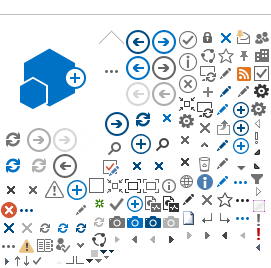We are happy to introduce you to the e+i Shareweb newest feature. Kindly note that it is in the process of further development. That being said, you are invited to contribute your suggestions for the further improvement of the e+i Shareweb. You may contact Fabiana or Selina for your inputs.
New Feature: Smartsearch
Further, we would like to introduce you to the new Shareweb features. Until now it was difficult to find relevant documents for specific topics, past events or projects. Now you can find them easily through the recently developed Smartsearch. By clicking on e+i services and then Smartsearch in the drop down list, you get to this page where you can select what kind of information you are looking for:
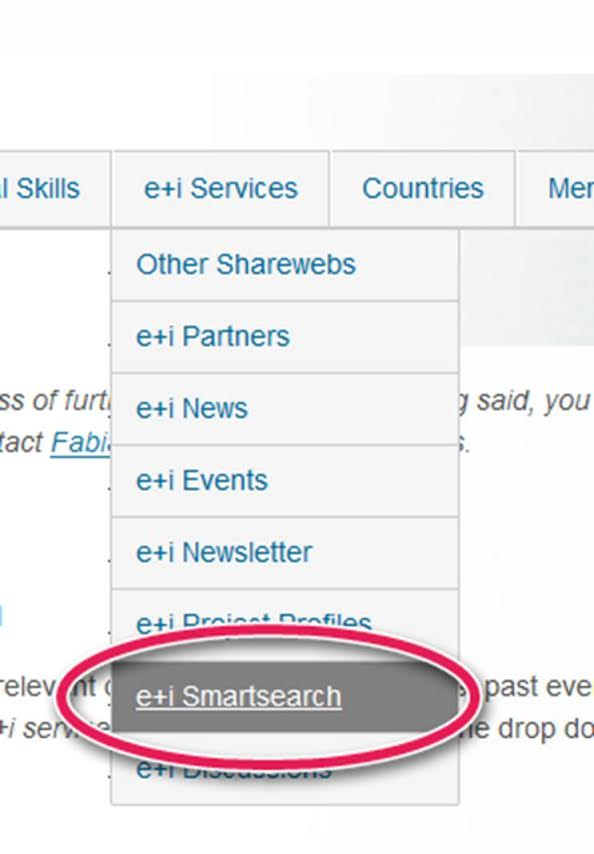
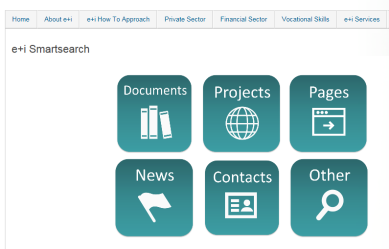
The Smartsearch searches all documents, projects etc. that are available on the Shareweb. Let's say you are looking for a specific PSD Project in the Latin America and Caribbean region, but you forgot the name. When clicking on Projects on the Smartsearch this window will appear where you can add the information you have: PSD and Latin America and Caribbean (see below).
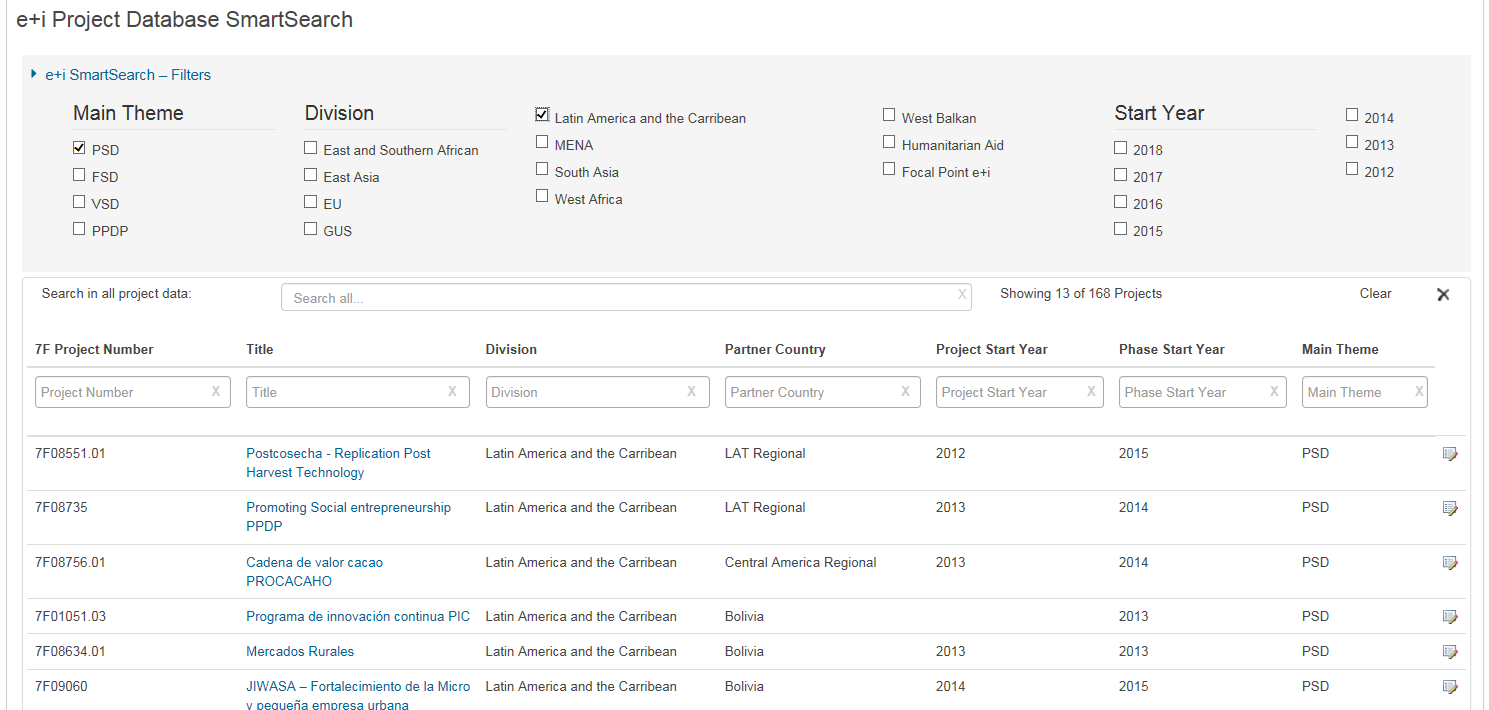
The Smartsearch will immediately look for all projects that have been tagged with PSD and Latin America and Caribbean. When clicking on one of the projects you will find different information about and also relevant documents, events and publications in which the project was presented. Under Key documents you will find those documents, which have been classified as very relevant by the focal point.
Similar to the projects search, there is the document search. Let's assume you are looking for a recent Monitoring Result Measurement (MRM) document for PSD. You go back to the Smartsearch (e+i services -> e+i Smartsearch) and click on documents. Insert MRM and the year 2016. Within seconds the Smartsearch has found all relevant documents.
Another way to find the MRM documents and information on this topic, is to look for it through the top navigation you see on the homepage. You could go to PSD -> topics -> results measurement. On this page you will find all information about MRM, including recent documents and events. Again, the documents featured on top are those, which have been classified by the focal point as most relevant, further below you will find the less relevant documents.
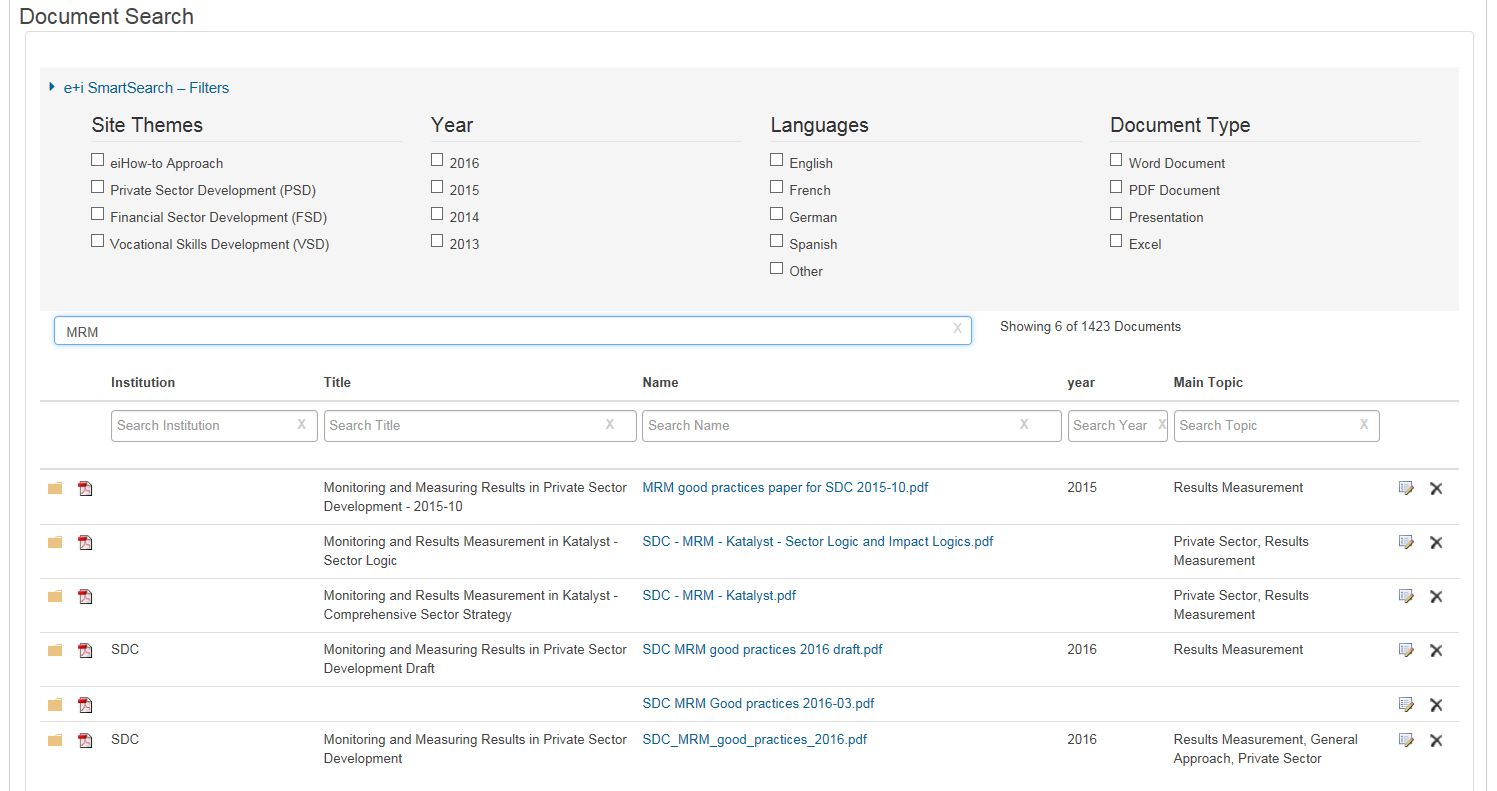
However, the Smartsearch is only available for e+i members registered on the Shareweb. Instructions on how to become a member can be found here. Or you can send your request to become a member to fabiana.margadant@eda.admin.ch or selina.haeny@eda.admin.ch and we will register you as a member.
We encourage you to check the Shareweb out from time to time to get the newest information on upcoming events or publications. In addition, we are always looking forward to your inputs on how we can improve the Shareweb further for your daily work.